Dirac 7.1 is a significant update for Dirac 7, that contains some important new functionality as well as
numerous other improvements and bug fixes.
The 3 main features of this update are the STIPA measurements using a modulated noise signal,
support for B&K LAN-XI data acquisition modules, and the automatic sample rate conversion.
STIPA measurements with modulated noise
The IEC 60268-16 standard describes two methods to measure speech intelligibility.
One of these uses a modulated noise signal as stimulus, while the other method is based on the impulse response.
Dirac has always supported the impulse response method for STI and STIPA measurements.
This method is fast and reliable, and fits well within the general framework of Dirac.
Nevertheless, there are several reasons why one might want (or need) to use the modulated noise method.
In this new release of Dirac you can choose which method to use for STIPA measurements.
To measure the STIPA using modulated noise, the STIPA stimulus must be selected as the source signal. Note that the STIPA signal is only available for a 48 kHz output sample rate. The STIPA signal contains 7 half-octave wide noise carriers that are modulated with 2 low frequency signals each. A view of the STIPA spectrum is given below:
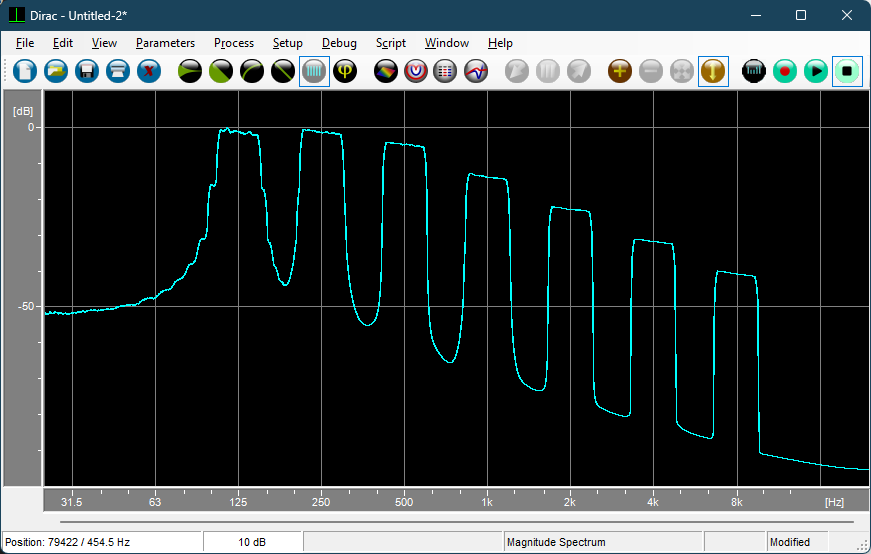
The length of the stimulus should be at least 15s (as per IEC 60268-16). Because the modulated noise stimulus requires a signal measurement rather than an impulse response measurement, in the receiver section of the measurement window, the 'Signal' option is selected:
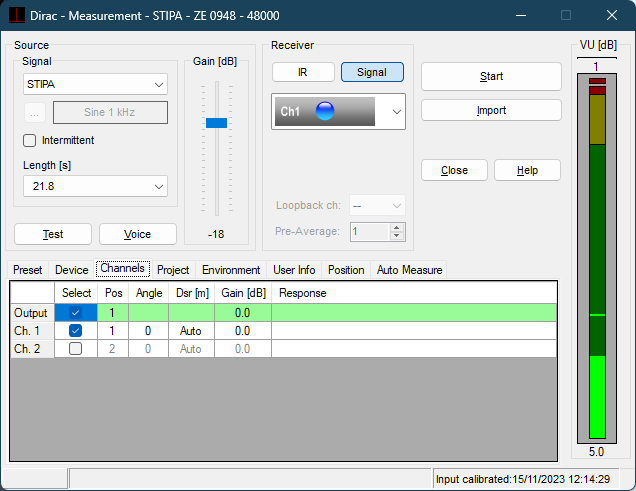
You can use the 'Voice' button to set the output gain in DIRAC so as to get the desired output level of a speech signal from the PA system. This same output gain can then be used for the STIPA signal.
In IR measurements, DIRAC can calculate the background noise levels from the IR tail. This not always results in the most accurate values, and the use of an intermittent measurement is therefore preferred. Alternatively, the background noise levels can be entered manually. In modulated noise measurements there is no way to extract the background noise from a single measurement. Therefore for STIPA measurements with modulated noise, either intermittent option or manual entry should be used.
Once the response to the STIPA stimulus has been captured, DIRAC will automatically calculate the STIPA value using the modulated noise method when you open the Speech table. This Speech table has a different format than the familiar table displayed for IR measurements. It shows the MTF and MTI values, in addition to the speech and noise levels, and the STIPA value is visible too, of course.
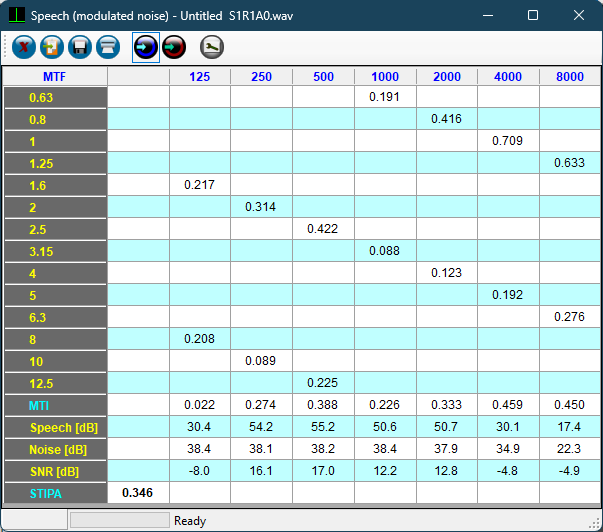
B&K LAN-XI support
In DIRAC 7.1 we have added support for B&K LAN-XI modules.
In this first implementation DIRAC only supports a single module and only a single sample rate: 65526 Hz.
LAN-XI frames with multiple modules, and other sample rates may be implemented in a future update.

Please read the DIRAC help file for instructions on how to use LAN-XI modules with DIRAC.
Automatic sample rate conversion
In the revised Sound Device Setup window the input and output devices can have different sample rates.
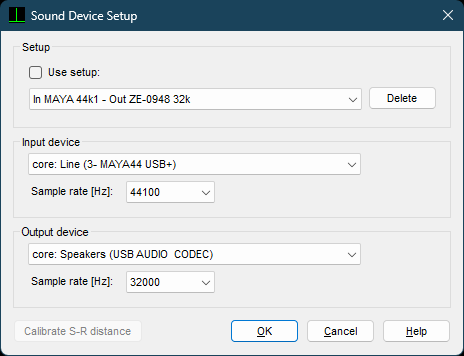
When measuring an impulse response, the recorded signal will automatically be converted to the playback sample rate before deconvolution takes place. The same holds for imported files, these are converted to the playback rate before being imported. In contrast to IR measurements, Signal measurement are not automatically converted to the playback sample rate.
SNR parameter for sound barrier measurements
The new EN 16272-5/6:2023 and the draft EN 1793-5/6:2023 contain a new parameter that should be used to qualify measurements.
The SNR is defined as the ratio of the signal within the Adrienne time window and the background noise.
The background noise is calculated using a window of equal length near the end of the IR.
The SNR should be higher than 10 dB for all third-octave frequency bands.
This is a welcome improvement, as the INR was poorly suited for transmission measurements with high isolation values.
Real Time Analyzer
The RTA was first introduced in DIRAC 7, and has now been update to add some omissions in the previous release.
A menu bar was added, and several inconsistencies were fixed in the properties dialog.
The weighted value bar has been given a small offset from the other bars, and the tabular values can now be copied (Edit - Copy),
saved and printed.
When using the RTA in combination with the HBK 2255, DIRAC now maintains the streaming connection as long as the RTA is opened,
greatly reducing delays and other problems due to reconnection attempts.
Other changes
The status bar of the Signal / IR view now indicates whether the displayed measurement is an IR or a signal:
The loopback channel has been removed from the collection of processed files. The result of processing the loopback channel is (by definition) the Dirac pulse, and in all cases irrelevant.
When using a CoreAudio (WASAPI) output device, DIRAC will only set the output volume to the maximum value when playback is active. This helps to prevent unexpected loud sounds when accidentally selecting an internal sound device.
In the Project/Parameters window, the responsiveness of the Cancel button has been improved, and the progress bar also shows progress for single-number quantities.
At the end of the MRU parameter dropdown list in the Project/Parameters window, a 'More…' entry was added that brings you directly to the Properties dialog where the complete selection of parameters is available.
The help file has been updated and improved. Please let us know where it lacks information or should be more detailed.
Numerous bugs were fixed. Check the release notes for a more detailed listing.
